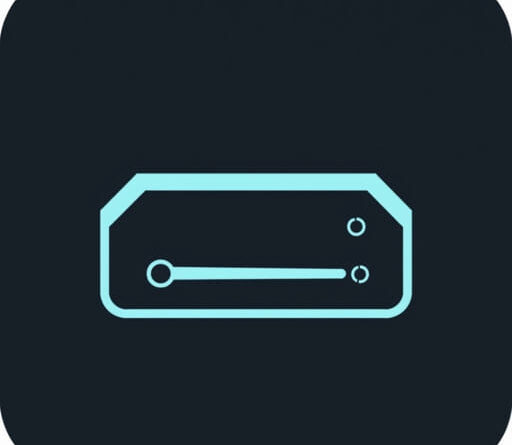Xenoverse 2 Save Editor
Dragon Ball Xenoverse 2 is a popular action-RPG fighting game that allows players to create their own custom characters and immerse themselves in the rich universe of Dragon Ball. As players progress through missions, level up, and unlock skills, the save data becomes a critical part of the experience. However, some users look for ways to modify or enhance their progress using tools like the Xenoverse 2 Save Editor. This editor offers players the ability to alter various in-game stats, unlock items, and customize characters beyond the normal game limitations. Whether for experimentation, convenience, or fun, understanding the features and risks of a save editor is essential.
What Is a Xenoverse 2 Save Editor?
Definition and Purpose
A Xenoverse 2 Save Editor is a third-party tool or application that allows users to access and modify their saved game data. These tools are not officially supported by the developers but are created by fans and modders in the community. The editor can change character levels, add or remove skills, edit stats, unlock equipment, and even manipulate story progression or mission completion data.
The main purpose of using a save editor is to bypass in-game limitations, accelerate progress, or simply personalize the experience more deeply. It is often used by players who have already completed the game and want to experiment, or by those who prefer a more customized journey from the start.
Common Uses of the Save Editor
- Maximizing character attributes and stats
- Unlocking all skills, outfits, and items instantly
- Changing race, appearance, or gender of custom characters
- Editing Zeni and TP Medals for easier shopping
- Setting flags for completed story missions
These capabilities offer players great flexibility, but they must be used with caution to avoid corrupting save files or triggering anti-cheat measures.
How the Save Editor Works
Understanding Save Data Structure
Save files in Xenoverse 2 contain a large amount of information encoded in binary or hex format. A save editor translates this raw data into readable values, allowing players to make changes through a simple interface. The tool typically includes menus for editing:
- Character information (name, race, level, skills)
- Inventory items, including outfits and Super Souls
- Player stats such as Health, Ki, Stamina, and attack types
- Mission progress, rankings, and unlock status
Once changes are made, the editor writes the new data back into the save file, which can then be loaded normally by the game. Some versions of the editor also support preview features, letting users view how their character or inventory will look after the edits.
Tools and Requirements
To use a Xenoverse 2 Save Editor, players generally need the following:
- A PC version of Xenoverse 2 (Steam)
- Access to the game’s save file location
- A backup copy of the original save file
- The save editor tool, usually downloaded from community forums
It’s crucial to always back up your data before making any changes. Mistakes or corrupt edits can cause the game to crash or reset progress. Additionally, tools are often updated to stay compatible with the latest game patches, so users must check version compatibility before editing saves.
Popular Features in Save Editors
Character Editing
One of the most sought-after features is the ability to edit created characters. With a save editor, players can modify appearance elements, such as hairstyle and color, that are normally locked after character creation. They can also change the character’s race or gender without starting a new file.
Skill and Item Unlocks
The editor makes it possible to instantly unlock all available skills, from basic techniques to powerful Ultimate Attacks. This is particularly useful for players who want to test different combinations without grinding through multiple Parallel Quests. Items such as outfits, accessories, and equipment can also be unlocked quickly, including event-exclusive gear that may no longer be available through normal gameplay.
Stat Manipulation
Players can maximize stats like Health, Ki, Stamina, and damage types (Strike Supers, Ki Blasts). This allows for building overpowered characters or testing unique stat distributions. Some editors also include sliders or drop-down menus to simplify the process of assigning stat points.
TP Medals and Zeni
Adjusting currency values is another common feature. By increasing Zeni and TP Medals, players can purchase anything from shops without worrying about earning in-game money. This is often used to acquire new moves or clothing sets from the TP Medal shop quickly.
Risks and Considerations
Game Stability
Editing save data always carries a risk. If data is corrupted or incorrectly formatted, it may result in game crashes, freezes, or soft locks. For this reason, it is essential to test changes gradually and keep a clean backup available. Some modifications, like giving a character incompatible skills, can cause bugs or missing textures.
Online Play and Bans
While using a save editor in single-player or offline content is relatively safe, using modified saves in online multiplayer is risky. Bandai Namco can detect abnormal values in player data, and this may result in temporary or permanent bans. Players who choose to use the save editor should limit their use to offline content to avoid violating the terms of service.
Ethical Concerns
There is also a broader conversation about fairness and integrity in gameplay. Players who spend hours unlocking content legitimately may view save editors as unfair advantages. Therefore, it’s wise to use such tools responsibly, especially when sharing content, guides, or online achievements with the community.
Why Players Use Save Editors
Customization and Creativity
For many, the biggest appeal of the Xenoverse 2 Save Editor is the ability to explore character builds, roleplay scenarios, or what-if battles that would be difficult or time-consuming to achieve through regular gameplay. The editor enables deeper creativity, especially for content creators or fans who enjoy pushing the boundaries of the game.
Time-Saving
Some players don’t have the time to grind hundreds of hours just to unlock every item or skill. By using a save editor, they can bypass repetitive gameplay and focus on the parts of the game they enjoy most, such as combat, testing new skills, or story missions.
Testing and Learning
Advanced players or community modders often use save editors to test mechanics, balance issues, or compatibility with new mods. It’s a helpful tool for learning the inner workings of the game and finding bugs or glitches that can be reported or avoided.
The Xenoverse 2 Save Editor is a powerful tool for players who want to explore the game beyond its default boundaries. While it offers great convenience and flexibility, it also comes with certain risks and responsibilities. Used wisely, it can enhance the experience for single-player fans and content creators. However, caution is always advised, especially when dealing with online features or community engagement. By understanding how the save editor works and respecting the game’s ecosystem, players can enjoy a richer and more personalized Dragon Ball Xenoverse 2 journey.